


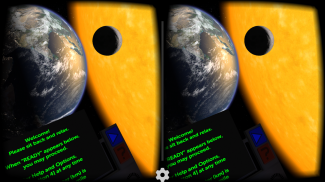
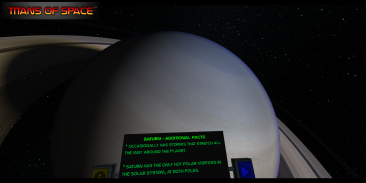
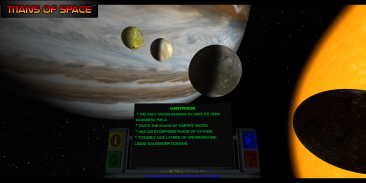
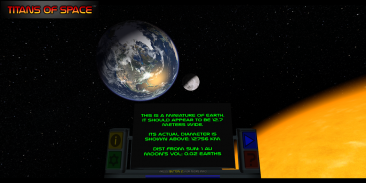
Titans of Space® Cardboard VR

Descrizione di Titans of Space® Cardboard VR
<b>Titans of Space® is a short guided tour of our planets and a few stars in virtual reality. Works with Google Cardboard.</b>
Important!
• A powerful modern phone will give you the best results, not only with smooth framerate but also headtracking latency. Additionally, shutting down other background tasks may help with performance. To give you an idea of what to expect, <b>this experience runs at 50-60 FPS for the entire tour on a cool Nexus 5 running Android 4.4.3</b> and minimal background activity.
• This program requires a phone with the NEON CPU extension (many modern phones have this). It may not work for you otherwise.
• Note: Some Android 6 users have reported getting stuck at the loading screen, and then having it work after a re-install. Your mileage may vary!
What's Google Cardboard?
• Cardboard is a lowcost, easytoget virtual reality viewer that transforms a phone into a basic VR headset. Learn more about Google Cardboard at g.co/cardboard. Buy or build your own at <a href="https://www.google.com/url?q=https://www.google.com/url?q%3Dhttps://www.google.com/get/cardboard/get-cardboard.html%26sa%3DD%26usg%3DAFQjCNF_w-I3hEh8tEgqyhg7qO4_wIqPog&sa=D&usg=AFQjCNHguyvHlcDhCy5QePg0GbY5PNS-SQ" target="_blank">https://www.google.com/get/cardboard/get-cardboard.html</a>.
Features
• <b>Compare the sizes</b> of planets and moons - everything is toy-sized, shrunk down to 1 millionth of their actual size. Distances between objects are not to scale to make comparisons easier.
• <b>Feel the dynamic soundtrack</b>, carefully matched to your tour.
• <b>Enjoy full control</b> over the pace and depth of your tour through a multitude of options, though just kicking back with the defaults is fine too!
• <b>No form of input is necessary</b> to experience the full tour, though if your headset has a strap, using <b>a controller is recommended for comfort</b>. The next best thing is to use a phone with NFC support with a Cardboard headset that has a magnetic switch, or a Cardboard 2.0 headset that can tap your phone's screen.
• <b>Catch up on what's new</b> in the Solar System! Your cockpit dashboard will display <b>informational text at most tour stops</b>. There are sometimes <b>additional pages of information</b> with extra detail.
• <b>Translated into multiple languages</b>. Some portions of the experience are still in English, and this is not the fault of the translator(s) as I just didn't have the full text ready for them at the time.
• <b>50 minutes of narration / voiceover is now available</b> as an add-on. To purchase this option, find the Narration panel in the green Options menu during the tour.
Add-Ons
• The <b>Narration add-on is now available (and on sale!)!</b> Includes 50 minutes of narration for the entire tour. Male voice only for now, with a female voice coming soon. The narration is in English, and includes English subtitles as an option (off by default). To purchase this option, find the Narration panel in the green Options menu during the tour.
Some other things to know:
• <b>An experimental drift correction mode is now an option</b> that you can select when starting up the app. Note that this drift correction is great for devices where the scene just keeps rotating and rotating, but if you already had a stable view it may make things worse with a "floaty" feel to the head tracking. Hopefully you will find a mode that suits you! (There is a newer Cardboard SDK but there are currently some technical problems updating to that. Stay tuned.).
• If you are still having trouble with drifting, one trick that can help is set the phone down on a flat surface for 20 seconds while the app is in VR mode.
• On some phones, your view may occasionally jump suddenly. This behavior should be improved from before, but I suspect it's not completely solved yet.
• If you ever need to reset your "forward direction", simply tilt your headset (with your phone in it) on its left or right side.
• Note that the tour isn't over yet after you've finished touring the Solar System!
</div> <div jsname="WJz9Hc" style="display:none"><b> Titani di Space® è una breve visita guidata dei nostri pianeti e alcune stelle in realtà virtuale. Funziona con Google cartone.
<h2> Importante!
• Un potente telefono moderno vi darà i migliori risultati, non solo con framerate liscio ma anche headtracking latenza. Inoltre, chiudendo le altre attività in background può aiutare con le prestazioni. Per darvi un'idea di cosa aspettarsi, <b> questa esperienza viene eseguito a 50-60 FPS per l'intero tour su un Nexus fresco 5 con sistema operativo Android 4.4.3 e minimale attività di fondo.
• Questo programma richiede un telefono con l'estensione NEON CPU (molti telefoni moderne hanno questo). Potrebbe non funzionare per voi altrimenti.
• Nota: alcuni Android 6 utenti hanno segnalato rimanere bloccati nella schermata di caricamento, e poi dover funzionare dopo una reinstallazione. La vostra situazione potrebbe essere diversa!
<h2> Che cos'è Google cartone?
• Il cartone è un lowcost, easytoget spettatore realtà virtuale che trasforma un telefono in una cuffia di base VR. Ulteriori informazioni su Google cartone a g.co/cardboard. Comprare o costruire il proprio a <a href="https://www.google.com/url?q=https://www.google.com/get/cardboard/get-cardboard.html&sa=D&usg=AFQjCNF_w-I3hEh8tEgqyhg7qO4_wIqPog" target="_blank">https://www.google.com/get/cardboard/get-cardboard.html</a>.
<h2> Caratteristiche
• <b> Paragoni i formati di pianeti e lune - tutto è un giocattolo di dimensioni, ridotto fino a 1 milionesimo di loro dimensioni reali. Le distanze tra gli oggetti non sono in scala per facilitare il confronto.
• <b> Senti la colonna sonora dinamica , accuratamente abbinati al vostro tour.
• <b> Godetevi il pieno controllo sul ritmo e la profondità del vostro tour attraverso una moltitudine di opzioni, anche se solo calci indietro con i valori di default è troppo bene!
• <b> Non sono necessarie forma di input di provare il giro completo, ma se il vostro auricolare dispone di una cinghia, utilizzando <b> un controller è consigliato per il comfort . La cosa migliore è quella di utilizzare un telefono cellulare con supporto NFC con un auricolare di cartone che ha un interruttore magnetico, o un auricolare cartone 2.0 che può toccare lo schermo del telefono.
• <b> Recuperare il ritardo su quello che c'è di nuovo nel Sistema Solare! Il vostro cockpit cruscotto visualizza <b> testo informativo in più tappe del tour . A volte ci sono <b> pagine aggiuntive di informazioni con dettaglio in più.
• <b> Tradotto in più lingue . Alcune parti della esperienza sono ancora in inglese, e questo non è colpa del traduttore (s) come ho appena non ho avuto il testo completo pronto per loro in quel momento.
• <b> 50 minuti di narrazione / voiceover è ora disponibile come un add-on. Per acquistare questa opzione, trovare il pannello Narrazione nel menu Opzioni verde durante il tour.
<h2> Add-Ons
• Il <b> Narrazione add-on è ora disponibile (e in vendita!)! Comprende 50 minuti di narrazione per l'intero tour. Voce maschile solo per ora, con una voce femminile in arrivo. La narrazione è in inglese, e comprende i sottotitoli come un'opzione (disattivata per impostazione predefinita). Per acquistare questa opzione, trovare il pannello Narrazione nel menu Opzioni verde durante il tour.
<h3> Alcune altre cose da sapere:
• <b> Una modalità di correzione della deriva sperimentale è ora un'opzione che è possibile selezionare quando si avvia l'app. Si noti che questa correzione della deriva è grande per i dispositivi dove la scena continua a rotazione e rotazione, ma se hai già avuto una visione stabile può peggiorare le cose con un "fluttuante" sentire per il tracciamento della testa. Speriamo che troverete un modo che fa per voi! (C'è una nuova cartone SDK ma attualmente ci sono alcuni problemi tecnici di aggiornamento a questo. Restate sintonizzati.).
• Se si verificano ancora problemi con drifting, un trucco che può aiutare sia impostato il telefono su una superficie piana per 20 secondi, mentre l'applicazione è in modalità VR.
• Su alcuni telefoni, la vista può occasionalmente saltare improvvisamente. Questo comportamento dovrebbe essere migliorato da prima, ma ho il sospetto che non è ancora completamente risolto.
• Se hai bisogno di ripristinare il "avanti", è sufficiente inclinare l'auricolare (con il telefono in esso) sul lato sinistro o destro.
• Notare che il tour non è ancora finita dopo aver finito visitare il sistema solare!
</b>
</h3>
</b>
</h2>
</b>
</b>
</b></b></b>
</b></b>
</b>
</b>
</b>
</h2>
</h2>
</b>
</h2>
</b></div> <div class="show-more-end">





























